Introduction to the SentryPC
In today’s digital age, monitoring and managing computer usage has become increasingly important for both parents and businesses. SentryPC is a comprehensive computer monitoring and management software designed to help users keep track of and control computer activity. Whether you are a concerned parent looking to protect your children online or a business owner aiming to boost productivity and ensure compliance, this company offers a robust solution.
Why Computer Monitoring is Essential With the rise of the internet and digital devices, ensuring safe and productive use of computers has become a significant concern. For parents, it’s about protecting children from inappropriate content and online threats. For businesses, it’s about maintaining productivity, protecting sensitive information, and complying with legal requirements. The company addresses these needs by providing a versatile tool for monitoring and managing computer usage effectively.
Purpose of This Blog Post This blog post aims to provide a detailed guide to SentryPC, highlighting its features, benefits, and how it stands out in the market. By the end of this post, you’ll have a clear understanding of why this company is a valuable tool for both home and business use, helping you make an informed decision about implementing it in your environment.

Product Overview
SentryPC is a comprehensive computer monitoring and management software designed to provide robust solutions for both personal and professional use. Whether you’re a parent looking to safeguard your child’s online activities or a business aiming to boost productivity and ensure compliance, the company offers a range of features tailored to meet diverse needs.
What is SentryPC? It is a versatile software application that allows users to monitor and control computer usage in real-time. It provides detailed insights into user activities, including internet usage, application access, keystrokes, and more. This powerful tool is ideal for parents, educators, and employers who need to keep an eye on computer usage for safety, productivity, or compliance purposes.
Key Features and Functionalities SentryPC stands out due to its wide array of features designed to give you complete control over computer activities. Some of the key features include:
- Real-Time Monitoring: Track user activity in real-time, including websites visited, applications used, and keystrokes typed.
- Comprehensive Reports: Generate detailed reports on computer usage, allowing you to review and analyze user behavior over specific periods.
- Website and Application Blocking: Prevent access to inappropriate websites and unauthorized applications, ensuring a safe and productive environment.
- Time Management: Set time limits for computer usage and create schedules to control when users can access the computer.
- Remote Control: Manage and monitor computers remotely, making it easy to oversee multiple devices from a single dashboard.
- Alerts and Notifications: Receive instant alerts for specific activities or rule violations, allowing for quick intervention.
Target Audience The company is designed for a broad audience, making it a versatile tool for various scenarios:
- Parents: Protect children from online dangers and manage their screen time effectively.
- Employers: Monitor employee productivity, prevent unauthorized access, and ensure compliance with company policies.
- Educators: Supervise student activities on school computers, promote safe internet usage, and prevent distractions.
- Individuals: Track personal computer usage to improve productivity and manage screen time.
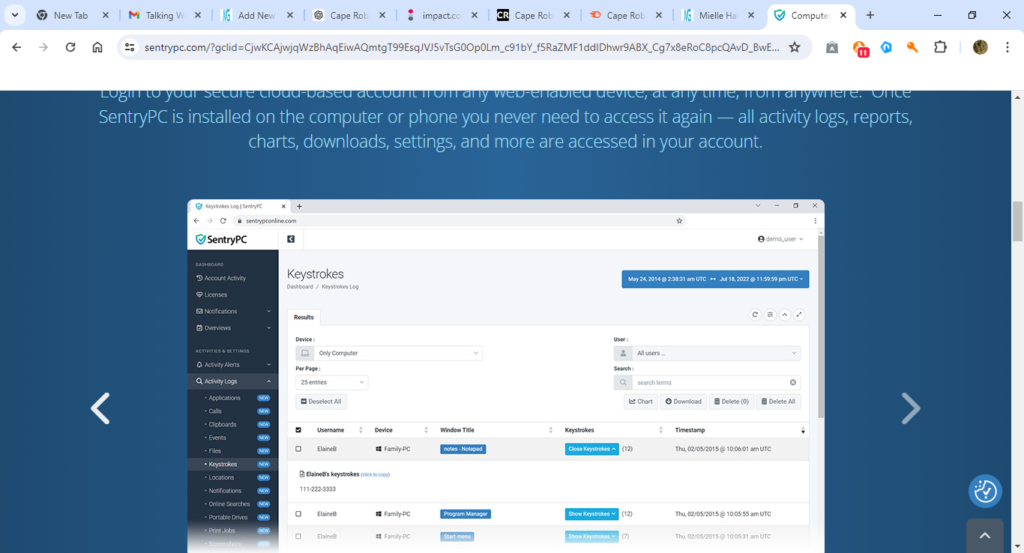
Installation and Setup
Setting up SentryPC is a straightforward process, designed to be user-friendly even for those who might not be technically inclined. This section will guide you through the steps of installing and configuring SentryPC, ensuring you can start monitoring and managing your computers with ease.
Ease of Installation
SentryPC offers a seamless installation experience. The software is designed to be easily downloadable and installed on any compatible device. Here’s a step-by-step guide to help you get started:
- Download the Software: Visit the official SentryPC website and download the latest version of the software. Ensure you choose the correct version for your operating system.
- Run the Installer: Once the download is complete, locate the installer file in your downloads folder and double-click it to begin the installation process.
- Follow the Prompts: The installation wizard will guide you through the necessary steps. Accept the license agreement, choose your installation location, and click “Next” to proceed.
System Requirements
Before installing SentryPC, make sure your system meets the necessary requirements to ensure smooth operation. Generally, SentryPC is compatible with most modern Windows and Mac operating systems. Here are the basic requirements:
- Windows: Windows 7, 8, 10, or 11
- Mac: macOS 10.12 or later
- Processor: 1 GHz or faster
- Memory: 2 GB RAM
- Disk Space: 100 MB of available space
Step-by-Step Setup Guide
After installation, the setup process involves configuring SentryPC to meet your monitoring and management needs. Here’s a detailed guide:
- Launch SentryPC: Open the SentryPC application from your desktop or start menu.
- Create an Account: If you don’t have an account, you’ll need to create one. This account will be used to manage your settings and view reports.
- Login and Configure Settings: Log in with your new account credentials. The dashboard will provide various options to customize your monitoring preferences.
- Set Monitoring Preferences: Choose the types of activities you want to monitor (internet usage, application usage, keystrokes, etc.).
- Configure Alerts and Notifications: Set up alerts for specific activities or rule violations.
- Establish Control Rules: Define rules for website and application blocking, as well as time management schedules.
- Install on Target Devices: If you’re monitoring multiple devices, install SentryPC on each target device using the same installation steps. Log in to your account on each device to link them to your dashboard.
- Begin Monitoring: Once everything is set up, SentryPC will start monitoring activities based on your configured settings. You can access the dashboard to view real-time data and reports.

Monitoring Capabilities
SentryPC excels in its robust monitoring capabilities, providing users with comprehensive insights into computer and internet usage. This functionality is central to the software’s appeal, making it a powerful tool for parents, employers, and educators. Understanding the extent of SentryPC’s monitoring features helps users maximize its potential to ensure safety, productivity, and compliance.
Types of Activities Monitored
SentryPC offers extensive monitoring of various activities to give users a detailed picture of how a computer is being used:
- Internet Usage: Track websites visited, search queries entered, and online activities performed. This feature is crucial for parents to protect children from inappropriate content and for employers to ensure productive browsing.
- Application Usage: Monitor which applications are being used, how long they are used, and the frequency of usage. This helps in identifying non-productive applications and managing software licenses.
- Keystrokes: Capture every keystroke typed, including deleted text, across all applications and websites. This feature is essential for understanding user intentions and preventing data leaks.
- Screenshots: Take periodic screenshots to visually document user activities. Screenshots can be scheduled or triggered by specific events, providing visual evidence of usage patterns.
- File Activity: Track changes to files, including creation, deletion, and modification. This feature helps in maintaining data integrity and preventing unauthorized file access.
Real-Time Monitoring
SentryPC provides real-time monitoring, allowing users to see live activities as they happen. This capability is especially useful for immediate intervention if inappropriate behavior is detected. Real-time monitoring includes live viewing of active windows, applications, and websites, offering instant insights into current usage.
Reporting and Alerts
Detailed reports are a key feature of SentryPC, offering a comprehensive analysis of monitored activities. Users can generate reports based on specific criteria, such as time periods, types of activity, or individual users. These reports help in identifying trends, understanding behavior, and making informed decisions.
SentryPC also includes customizable alerts and notifications. Users can set up alerts for specific activities or rule violations, such as accessing blocked websites or using unauthorized applications. Notifications can be sent via email, allowing for prompt response to potential issues.
By highlighting the extensive monitoring capabilities of SentryPC, this section provides readers with a clear understanding of how the software can be used to maintain oversight and ensure compliance in various environments. These features make SentryPC an invaluable tool for those who need to keep a close eye on computer activities.
Performance and Reliability
When choosing computer monitoring software, performance and reliability are critical factors. SentryPC is designed to deliver robust performance without compromising the speed or stability of the monitored systems. This ensures that users can rely on SentryPC for consistent, accurate monitoring without any significant impact on system resources.
System Performance Impact SentryPC is optimized to run efficiently on various hardware configurations. The software operates in the background with minimal resource usage, ensuring that it does not slow down the monitored computer. This low-impact design means that users can continue their regular activities without experiencing performance degradation.
Reliability and Accuracy of Monitoring One of the key strengths of SentryPC is its reliability. The software consistently provides accurate and detailed monitoring data, capturing a wide range of activities such as internet usage, application access, and keystrokes. This reliability is crucial for parents, employers, and educators who need dependable information to make informed decisions.
Real-Time Monitoring and Reporting SentryPC offers real-time monitoring capabilities, allowing administrators to view user activities as they happen. This feature is essential for immediate oversight and quick responses to any inappropriate or unauthorized activities. The software also generates comprehensive reports that summarize user behavior over time, providing valuable insights for long-term analysis.
Troubleshooting and Support SentryPC is designed to be user-friendly, with intuitive interfaces and easy-to-follow instructions. However, if any issues arise, the software includes robust troubleshooting guides and access to responsive customer support. This ensures that any problems can be quickly resolved, maintaining the reliability of the monitoring system.
Automatic Updates To ensure ongoing reliability and security, SentryPC regularly releases updates that include new features, performance enhancements, and security patches. These automatic updates ensure that the software remains effective and up-to-date without requiring manual intervention from the user.
Conclusion SentryPC’s performance and reliability make it a standout choice for comprehensive computer monitoring. Its minimal system impact, accurate data collection, real-time capabilities, and strong support infrastructure ensure that users can trust SentryPC to perform consistently and reliably.
Pricing and Plans
SentryPC offers a variety of pricing plans designed to cater to different needs and budgets, ensuring that users can find a solution that fits their specific requirements. Whether you are a parent, an employer, or an educator, SentryPC provides flexible options that deliver value for money.
Overview of Pricing Tiers
SentryPC’s pricing is structured into several tiers, each offering a distinct set of features tailored to different levels of monitoring and control needs. Here’s a breakdown of the main pricing plans:
- Basic Plan
- Price: $59.95 per year
- Features:
- Basic monitoring of internet and application usage
- Keylogging and screenshot capture
- Basic content filtering and time management
- Ideal For: Individuals or small families needing basic monitoring capabilities.
- Business Plan
- Price: $19.95 per month (per user)
- Features:
- Comprehensive activity monitoring
- Advanced reporting and analytics
- Website and application blocking
- Remote control and management
- Ideal For: Small to medium-sized businesses seeking to monitor employee activities and enhance productivity.
- Enterprise Plan
- Price: Custom pricing based on number of users and specific needs
- Features:
- All Business Plan features
- Customized monitoring solutions
- Priority customer support
- Enhanced data storage and security options
- Ideal For: Large organizations requiring extensive monitoring capabilities and tailored solutions.
Features Included in Different Plans
Each SentryPC plan is designed to provide a comprehensive set of features that align with the needs of its target audience. The Basic Plan covers essential monitoring tasks, making it suitable for personal use, while the Business and Enterprise Plans offer more advanced functionalities required by professional environments.
Value for Money
SentryPC’s pricing structure is competitive, especially considering the breadth and depth of features provided. The annual subscription model for the Basic Plan is particularly cost-effective for families, while the monthly per-user pricing for businesses scales well with organizational growth. Custom pricing for the Enterprise Plan ensures that large-scale deployments can be tailored to specific needs, providing excellent value for larger enterprises.
Comparison with Competitors
When compared to other monitoring software solutions, SentryPC stands out for its balance of affordability and robust features. Many competing products either lack the comprehensive monitoring capabilities or are significantly more expensive. SentryPC offers a middle ground that doesn’t compromise on essential functionalities while remaining budget-friendly.
Special Offers and Discounts
SentryPC often provides promotional discounts, especially for long-term subscriptions. Additionally, educational institutions and non-profit organizations may be eligible for special pricing, making it even more accessible.
Conclusion
SentryPC offers a variety of pricing plans that cater to different user needs, from basic monitoring for individuals to advanced solutions for businesses and enterprises. The flexible pricing and comprehensive feature sets make SentryPC an attractive choice for anyone looking to implement effective computer monitoring and management.

Pros and Cons
Understanding the strengths and potential limitations of SentryPC is crucial for making an informed decision. Here’s a detailed look at the pros and cons of using SentryPC for your computer monitoring and management needs.
Pros of SentryPC
- Comprehensive Monitoring Capabilities SentryPC offers extensive monitoring features, including real-time tracking of internet usage, application activity, keystrokes, and more. This comprehensive approach ensures that you have a clear and detailed view of all user activities.
- User-Friendly Interface The SentryPC dashboard is designed with user experience in mind. Its intuitive layout and easy-to-navigate interface make it simple for users to access and manage the software’s various features.
- Flexible Control Features With SentryPC, you can block specific websites and applications, set time limits for computer usage, and create detailed usage schedules. These control features provide a high level of customization to suit different monitoring needs.
- Remote Management SentryPC allows you to manage and monitor multiple devices remotely. This is particularly beneficial for businesses and parents who need to oversee activities from different locations.
- Strong Security and Privacy SentryPC prioritizes security and privacy with advanced encryption and compliance with data protection regulations. This ensures that monitored data is secure and user privacy is respected.
- Affordable Pricing Plans SentryPC offers various pricing tiers, making it accessible for different budgets. The pricing plans are designed to provide value for money, with features that cater to both basic and advanced monitoring needs.
Cons of SentryPC
- Limited Mobile Support While SentryPC excels in desktop monitoring, its support for mobile devices is somewhat limited. Users looking for comprehensive mobile monitoring might find this a drawback.
- Learning Curve for Advanced Features While the basic features are easy to use, some of the more advanced functionalities may require a bit of a learning curve. Users might need to spend some time familiarizing themselves with all the software’s capabilities.
- Dependence on Internet Connection SentryPC relies on an internet connection for real-time monitoring and remote management. In areas with unstable internet connectivity, this could pose a challenge.
- Privacy Concerns As with any monitoring software, there are potential privacy concerns, especially if the software is used without the knowledge of those being monitored. It’s important to use SentryPC ethically and transparently.
Conclusion SentryPC offers a robust and versatile solution for monitoring and managing computer usage, with numerous strengths that make it a valuable tool for parents, employers, and educators. However, it’s important to consider the limitations and ensure that the software meets your specific needs.
Conclusion
In conclusion, SentryPC stands out as a reliable and versatile computer monitoring and management solution. Throughout this guide, we’ve explored various aspects of SentryPC, including its features, security measures, performance, and more.
Reliable Monitoring and Management SentryPC offers robust monitoring capabilities, allowing users to track and manage computer usage with precision and ease. Its real-time monitoring, comprehensive reporting, and control features make it a valuable tool for parents, employers, educators, and individuals alike.
Security and Privacy Assurance With SentryPC, security and privacy are top priorities. The software employs advanced encryption protocols to protect monitored data and ensures compliance with privacy regulations. Users can trust SentryPC to safeguard sensitive information while providing valuable insights into user activities.
Efficient Performance and Dependability SentryPC is optimized for efficiency, with minimal impact on system resources. Its reliable performance ensures accurate monitoring data and consistent operation, allowing users to rely on SentryPC for ongoing oversight and management.
User-Friendly Experience and Support SentryPC provides a user-friendly experience, with intuitive interfaces and easy setup. In the rare event of any issues, users can rely on SentryPC’s responsive customer support and troubleshooting resources to resolve problems quickly and efficiently.
Continual Improvement As technology evolves, SentryPC remains committed to continual improvement. Regular updates and enhancements ensure that the software stays current, providing users with new features, performance improvements, and security patches to enhance their monitoring experience.
