Introduction
Selecting the right laptop can significantly impact your productivity, entertainment, and overall computing experience. With the vast array of options available, from budget-friendly models to high-end powerhouses, it’s crucial to understand what sets different laptops apart. This guide aims to simplify your decision-making process by comparing key features and specifications that matter most when choosing a laptop.
Laptops are essential tools for various purposes—whether you’re a student, a professional, a gamer, or someone who needs a reliable device for everyday tasks. Understanding the differences in performance, battery life, display quality, and other crucial aspects will help you find the laptop that best suits your needs and budget.
Why Choosing the Right Laptops Matters
Investing in the right laptops ensures that you get a device tailored to your specific requirements. Whether you need a lightweight laptop for travel, a powerful machine for video editing, or a versatile 2-in-1 for both work and play, making an informed choice will save you time, money, and frustration in the long run.
Key Considerations
In this comprehensive guide, we will explore essential categories to compare laptops, including performance, battery life, display quality, and more. Each category will provide detailed insights to help you make an educated decision.
By understanding these key factors, you’ll be better equipped to navigate the laptop market and select a device that perfectly aligns with your needs. Whether you’re looking for top-tier performance, long battery life, stunning display quality, or the best value for your money, this guide has got you covered.
What are the best laptops?
The “best” laptops can vary significantly depending on individual needs and preferences, but as of 2024, some top contenders in different categories include:
1. Dell XPS 13 laptops: A Comprehensive Review
The Dell XPS 13 has become synonymous with high-quality, ultraportable laptops. Known for its stunning design, powerful performance, and exceptional display, the Dell XPS 13 is a favorite among professionals, students, and casual users alike. In this article, we will delve into the product description, pros and cons, pricing, and user experience to provide a thorough understanding of what makes the Dell XPS 13 a standout choice.

Product Description
The Dell XPS 13 is an ultraportable laptop that features a sleek, lightweight design and high-end components. The laptop is built with a machined aluminum chassis, giving it a premium feel and robust durability. The palm rest is made from carbon fiber, providing both strength and a comfortable typing experience.
The laptop’s display is a 13.4-inch InfinityEdge screen, which means it has ultra-thin bezels, maximizing the screen real estate in a compact form factor. It is available in multiple resolutions, including Full HD+ and 4K UHD+, catering to various user needs. The display is also available with touch functionality, adding versatility to the user experience.
Under the hood, the Dell XPS 13 is powered by the latest Intel processors, with options for the 11th or 12th Gen Intel Core i5 or i7. It can be configured with up to 32GB of RAM and up to 2TB of PCIe SSD storage, ensuring smooth performance and ample space for files and applications. The laptop runs on Windows 11, providing a modern and efficient operating system.
Pros and Cons
Pros:
- Premium Build Quality: The machined aluminum and carbon fiber construction make the XPS 13 both durable and stylish.
- Stunning Display: The InfinityEdge display with options for 4K UHD+ provides sharp, vibrant visuals and supports touch functionality.
- Powerful Performance: Equipped with the latest Intel processors, up to 32GB of RAM, and fast SSD storage, the XPS 13 handles multitasking and demanding applications with ease.
- Portability: Weighing just 2.64 pounds and measuring 0.58 inches thick, the XPS 13 is highly portable, perfect for on-the-go use.
- Long Battery Life: With up to 12 hours of battery life, users can work, browse, and stream throughout the day without needing to recharge frequently.
Cons:
- Limited Port Selection: The slim design restricts the number of ports, offering only two Thunderbolt 4 (USB-C) ports and a microSD card reader. Users may need to rely on adapters for additional connectivity.
- High Price: The XPS 13 is a premium product with a price tag to match, which may be a barrier for budget-conscious buyers.
- Fan Noise: Under heavy loads, the laptop’s fans can become quite audible, which might be distracting in quiet environments.
Pricing
The Dell XPS 13 is positioned as a premium ultraportable laptop, and its pricing reflects this. The base model, equipped with an Intel Core i5 processor, 8GB of RAM, and 256GB of SSD storage, starts at around $999. Higher-end configurations, featuring an Intel Core i7, 32GB of RAM, and 2TB of SSD storage, can go up to $2,000 or more. The 4K UHD+ display option also adds to the cost.
User Experience
Users of the Dell XPS 13 often praise its elegant design and robust performance. The laptop’s lightweight and slim profile make it a favorite for travelers and professionals who need a reliable device on the go. The high-resolution display with thin bezels offers an immersive viewing experience, whether for work or entertainment.
The keyboard and trackpad are also highly regarded, with the keyboard providing a comfortable typing experience and the trackpad being large and responsive. The inclusion of Windows Precision drivers ensures smooth and accurate gesture controls.
One notable aspect of the XPS 13 is its battery life. Many users find that the laptop’s battery can last through a full day of work or school without needing a recharge, which is a significant advantage for those with long days away from power outlets.
Conclusion
The Dell XPS 13 stands out as one of the best ultraportable laptops on the market, thanks to its premium build quality, powerful performance, and exceptional display. While its limited port selection and high price might deter some buyers, those seeking a high-quality, portable, and reliable laptop will find the XPS 13 to be an excellent investment. Whether for professional use, creative work, or everyday computing, the Dell XPS 13 delivers a top-tier experience.
2. ASUS ROG Zephyrus G16: The Ultimate Gaming and Productivity Powerhouse
The ASUS ROG Zephyrus G16 is a standout in the gaming laptop arena, combining powerful performance, sleek design, and excellent build quality. This laptop is part of ASUS’s Republic of Gamers (ROG) line, known for high-end gaming devices, and the G16 lives up to this reputation by delivering top-tier specs and a great user experience. Whether you are a dedicated gamer, a creative professional, or someone who needs a high-performance laptop for demanding tasks, the ASUS ROG Zephyrus G16 is a compelling choice. This article delves into the product description, pros and cons, pricing, and overall experience of using the ASUS ROG Zephyrus G16.

Product Description
The ASUS ROG Zephyrus G16 features a 16-inch display that offers a perfect balance between screen real estate and portability. The laptop’s design is sleek and modern, with a sturdy chassis made from high-quality materials that ensure durability. The G16’s display is a major highlight, boasting a QHD resolution (2560×1600) with a 165Hz refresh rate, providing smooth and crisp visuals that are essential for gaming and multimedia.
Under the hood, the G16 is powered by an AMD Ryzen 9 6900HS processor, paired with an NVIDIA GeForce RTX 3060 GPU. This combination ensures exceptional performance for gaming, 3D rendering, video editing, and other intensive tasks. The laptop comes with up to 32GB of DDR5 RAM and up to 1TB of PCIe SSD storage, making it a powerhouse capable of handling multiple demanding applications simultaneously.
Pros
Performance: The G16 delivers outstanding performance thanks to its high-end AMD Ryzen 9 processor and NVIDIA RTX 3060 GPU. It handles modern AAA games and intensive tasks with ease, providing a smooth and responsive experience.
Display: The 16-inch QHD display with a 165Hz refresh rate offers excellent visual clarity and smoothness, making it ideal for gaming and creative work.
Design: Despite its powerful internals, the G16 maintains a sleek and portable design, weighing just under 4.5 pounds. This makes it easier to carry around compared to other gaming laptops.
Battery Life: The G16 offers impressive battery life for a gaming laptop, allowing for extended use without constantly needing to plug in.
Cooling System: ASUS’s advanced cooling system ensures the laptop remains cool even during prolonged gaming sessions, preventing thermal throttling and maintaining performance.
Cons
Price: The ASUS ROG Zephyrus G16 is priced at a premium, making it a significant investment. However, the performance and features justify the cost for those needing a high-end gaming and productivity machine.
Port Selection: While the G16 includes essential ports, some users might find the selection limited, particularly if they require multiple connections for peripherals and accessories.
Audio Quality: The speakers, while decent, may not match the high standards set by the rest of the laptop’s components, leading some users to prefer using external speakers or headphones for a better audio experience.
Price
The ASUS ROG Zephyrus G16 is priced in the higher range of gaming laptops, with configurations starting around $1,999 and going up to $2,499 or more, depending on the specifications. The investment reflects the laptop’s high-end components and premium build quality, offering value for those seeking top-tier performance and features.
Experience
Using the ASUS ROG Zephyrus G16 is a delightful experience for gamers and professionals alike. The laptop’s performance is stellar, handling the latest games and demanding applications with ease. The high-refresh-rate QHD display enhances gaming and multimedia experiences, providing vibrant colors and sharp details.
The G16’s keyboard is comfortable and responsive, featuring customizable RGB lighting that adds a touch of personalization. The large precision trackpad is smooth and accurate, making navigation a breeze. The advanced cooling system ensures the laptop remains cool and quiet, even under heavy loads, contributing to a comfortable user experience.
In terms of productivity, the G16 excels with its powerful hardware and ample RAM, allowing for seamless multitasking and efficient workflows. The battery life is commendable for a gaming laptop, providing several hours of use on a single charge, making it suitable for on-the-go usage.
Conclusion
The ASUS ROG Zephyrus G16 is a top-tier gaming laptop that also excels in productivity tasks, making it a versatile option for gamers and professionals. Its powerful performance, stunning display, sleek design, and robust build quality justify its premium price. While it may have a few minor drawbacks, such as limited port selection and average audio quality, the overall experience of using the G16 is highly satisfying. For those seeking a high-performance laptop that can handle both gaming and demanding professional tasks, the ASUS ROG Zephyrus G16 is an excellent choice.
3. Apple MacBook Pro 16-inch: The Ultimate Machine for Professionals
The Apple MacBook Pro 16-inch is a flagship model in Apple’s laptop lineup, designed for professionals who require top-tier performance, exceptional build quality, and an immersive display. With the introduction of Apple’s M1 Pro and M1 Max chips, the 16-inch MacBook Pro has set a new standard in the world of high-performance laptops. This article explores the product description, pros and cons, pricing, and overall user experience of the Apple MacBook Pro 16-inch.

Product Description
The 16-inch MacBook Pro is a powerhouse, equipped with Apple’s latest M1 Pro or M1 Max chips. These processors deliver industry-leading performance and efficiency, making the MacBook Pro capable of handling the most demanding tasks, such as 3D rendering, video editing, and software development. The laptop can be configured with up to 64GB of unified memory and up to 8TB of SSD storage, ensuring that professionals have all the power and space they need.
The MacBook Pro features a stunning 16-inch Liquid Retina XDR display, offering exceptional brightness, contrast, and color accuracy. With a resolution of 3456×2234 and support for over a billion colors, the display is ideal for creative professionals who need precise color representation. The ProMotion technology, with a refresh rate of up to 120Hz, ensures smooth scrolling and responsive performance.
The design of the MacBook Pro 16-inch is both sleek and functional, with a robust aluminum chassis that exudes quality. The laptop includes a six-speaker sound system with spatial audio, providing an immersive audio experience. Additionally, it features a 1080p FaceTime HD camera, improved thermal architecture, and a Magic Keyboard with a refined scissor mechanism for enhanced typing comfort.
Pros
Performance: The M1 Pro and M1 Max chips deliver unmatched performance, handling intensive tasks with ease and providing smooth multitasking.
Display: The 16-inch Liquid Retina XDR display offers incredible brightness, contrast, and color accuracy, making it perfect for creative professionals.
Build Quality: The robust aluminum chassis and sleek design ensure that the MacBook Pro 16-inch is both durable and aesthetically pleasing.
Battery Life: Despite its powerful components, the MacBook Pro 16-inch offers impressive battery life, with up to 21 hours of video playback.
Audio Quality: The six-speaker sound system with spatial audio provides a rich and immersive listening experience.
Keyboard and Trackpad: The Magic Keyboard is comfortable and responsive, while the large Force Touch trackpad offers precise control.
Cons
Price: The MacBook Pro 16-inch is one of the most expensive laptops on the market, making it a significant investment.
Port Selection: While improved over previous models, the port selection is still limited compared to some competitors, though it does include three Thunderbolt 4 ports, an HDMI port, an SD card slot, and a MagSafe 3 charging port.
Weight: At around 4.8 pounds, the MacBook Pro 16-inch is heavier than many other laptops, which might be a consideration for those who prioritize portability.
Price
The Apple MacBook Pro 16-inch is priced at a premium, reflecting its high-end components and exceptional build quality. The base model with the M1 Pro chip starts at $2,499, while configurations with the M1 Max chip, more memory, and additional storage can push the price upwards of $6,000. This pricing positions the MacBook Pro 16-inch firmly in the professional and high-performance market segment.
Experience
Using the Apple MacBook Pro 16-inch is a luxurious experience. The laptop’s performance is unrivaled, with the M1 Pro and M1 Max chips providing seamless and rapid execution of even the most demanding tasks. The display is breathtaking, offering stunning visuals that make working on graphics, videos, and detailed projects a joy.
The battery life is particularly noteworthy, enabling long hours of productivity without needing to recharge frequently. This is a significant advantage for professionals who need to work on the go. The keyboard is comfortable and satisfying to type on, and the large trackpad is highly responsive, making navigation effortless.
The MacBook Pro 16-inch’s audio quality stands out with its rich and immersive sound, which is excellent for media consumption and professional audio work. The improved thermal design ensures that the laptop stays cool and quiet, even under heavy workloads.
Conclusion
The Apple MacBook Pro 16-inch is an exceptional laptop designed for professionals who demand the best in performance, display quality, and build integrity. While its high price may be a barrier for some, the investment is justified by its top-tier specifications and the unparalleled user experience it offers. Whether you are a creative professional, a developer, or someone who requires a powerful and reliable laptop for intensive tasks, the MacBook Pro 16-inch is a standout choice that delivers on all fronts.
4. Acer Swift 3: The Perfect Blend of Performance and Affordability
The Acer Swift 3 is a standout in the mid-range laptop market, offering a perfect blend of performance, portability, and affordability. This laptop is designed to cater to a wide range of users, from students and professionals to casual users who need a reliable device for everyday tasks. With its sleek design, solid build quality, and impressive specs, the Acer Swift 3 is an excellent choice for those looking for a versatile and cost-effective laptop. This article provides a detailed look at the Acer Swift 3, covering its product description, pros and cons, pricing, and overall user experience.

Product Description
The Acer Swift 3 features a sleek and lightweight design, making it an ideal companion for users on the go. The laptop sports a 14-inch Full HD IPS display with narrow bezels, offering vibrant colors and sharp visuals. The build quality is impressive, with a sturdy aluminum chassis that gives it a premium feel despite its affordable price point.
Under the hood, the Swift 3 is powered by the latest AMD Ryzen 5 5500U or Intel Core i5 processors, depending on the model. These processors provide excellent performance for a wide range of tasks, from web browsing and office applications to light gaming and multimedia editing. The laptop comes equipped with 8GB of RAM and a 512GB SSD, ensuring smooth multitasking and fast data access.
Pros
Performance: The Acer Swift 3 offers strong performance with its AMD Ryzen 5 or Intel Core i5 processors. It handles everyday tasks with ease and can even tackle more demanding applications like photo editing and casual gaming.
Portability: Weighing just 2.65 pounds and measuring 0.63 inches thick, the Swift 3 is highly portable, making it perfect for students and professionals who need to work on the go.
Display: The 14-inch Full HD IPS display provides bright and clear visuals with good color accuracy and wide viewing angles, enhancing the overall viewing experience.
Battery Life: The Swift 3 offers impressive battery life, lasting up to 11 hours on a single charge, which is more than enough for a full day of work or study.
Build Quality: Despite its affordable price, the Swift 3 boasts a sturdy aluminum chassis that gives it a premium look and feel.
Price: The Acer Swift 3 is priced competitively, offering excellent value for the performance and features it provides.
Cons
Keyboard and Trackpad: While the keyboard is comfortable for typing, the key travel might be shallow for some users. The trackpad, although functional, may not be as responsive as those found on higher-end laptops.
Audio Quality: The built-in speakers are adequate for casual use but may lack depth and volume for an immersive audio experience. External speakers or headphones are recommended for better sound quality.
Limited Upgrade Options: The RAM is soldered onto the motherboard, making it impossible to upgrade. This could be a limitation for users who may need more than 8GB of RAM in the future.
Price
One of the most appealing aspects of the Acer Swift 3 is its price. The laptop is competitively priced around $649 to $799, depending on the configuration. This makes it an attractive option for budget-conscious buyers who do not want to compromise on performance and build quality.
Experience
Using the Acer Swift 3 is a pleasant experience, especially for users who need a reliable laptop for everyday tasks. The performance is robust, with the laptop handling multiple applications simultaneously without any noticeable lag. The 14-inch display is bright and clear, making it suitable for both work and entertainment.
The laptop’s keyboard, although having shallow key travel, is comfortable for typing over extended periods, and the backlighting is a helpful feature for low-light environments. The trackpad is adequately sized and supports Windows Precision drivers, ensuring smooth and accurate tracking.
Portability is one of the Swift 3’s strong suits. Its lightweight and slim design makes it easy to carry around, whether you’re moving between classes, meetings, or working in a café. The long battery life further enhances its portability, allowing users to work or study for extended periods without worrying about recharging.
Conclusion
The Acer Swift 3 stands out as an excellent mid-range laptop that offers a compelling mix of performance, portability, and affordability. Its sleek design, solid build quality, and impressive specs make it a versatile choice for students, professionals, and casual users alike. While it has some minor drawbacks, such as limited upgrade options and average audio quality, the overall value it provides is hard to beat. For those seeking a reliable and cost-effective laptop that doesn’t compromise on essential features, the Acer Swift 3 is an outstanding option.
5. HP Pavilion x360 2-in-1 14: Versatility Redefined
The HP Pavilion x360 2-in-1 14 is a versatile convertible laptop that offers the flexibility of a tablet and the productivity of a laptop in one sleek device. Designed to adapt to your needs, whether you’re working on a project, streaming your favorite shows, or sketching ideas, the Pavilion x360 delivers a seamless experience. With its stylish design, responsive touchscreen, and powerful performance, this laptop is perfect for students, professionals, and anyone looking for a versatile computing solution. Let’s dive into the product description, pros and cons, pricing, and overall user experience of the HP Pavilion x360 2-in-1 14.
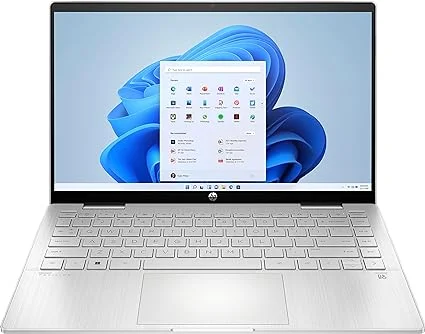
Product Description
The HP Pavilion x360 2-in-1 14 features a 14-inch Full HD touchscreen display that can rotate 360 degrees, allowing you to use it in laptop, tent, stand, and tablet modes. The slim and lightweight design makes it easy to carry around, while the sturdy hinge ensures smooth transitions between modes. The laptop is powered by an Intel Core i5 or AMD Ryzen 5 processor, providing ample performance for everyday tasks and multimedia activities. With up to 8GB of RAM and a 256GB SSD, you’ll enjoy fast boot times, snappy performance, and plenty of storage space for your files.
Pros
Versatility: The 2-in-1 design of the Pavilion x360 allows you to switch between laptop and tablet modes effortlessly, giving you the flexibility to work, play, and create in the way that suits you best.
Touchscreen Display: The Full HD touchscreen display is responsive and vibrant, making it perfect for browsing the web, watching movies, and interacting with apps and content.
Build Quality: The Pavilion x360 features a durable chassis with a premium look and feel, ensuring long-lasting performance and reliability.
Portability: Weighing just under 4 pounds and measuring less than an inch thick, the Pavilion x360 is lightweight and portable, making it easy to take with you wherever you go.
Battery Life: With up to 8 hours of battery life on a single charge, the Pavilion x360 allows you to work, study, and play without constantly searching for an outlet.
Cons
Performance: While the Pavilion x360 offers sufficient performance for everyday tasks, it may struggle with more demanding applications and multitasking, especially in configurations with lower RAM and storage capacity.
Limited Ports: The laptop’s port selection is limited, with only a few USB ports and no dedicated video output options. This may require users to invest in adapters or docking stations for connectivity.
Keyboard and Trackpad: The keyboard and trackpad on the Pavilion x360 are functional but may not offer the same tactile feedback and precision as higher-end laptops. Some users may find them to be slightly cramped for extended typing sessions.
Price
The HP Pavilion x360 2-in-1 14 is priced competitively, with configurations starting at around $599 for the base model and going up to $799 or more for higher-end configurations with additional features and performance upgrades. The affordability of the Pavilion x360 makes it an attractive option for budget-conscious buyers looking for a versatile and reliable laptop.
Experience
Using the HP Pavilion x360 2-in-1 14 is a delightful experience, thanks to its versatility, performance, and user-friendly design. The convertible form factor allows you to switch between laptop and tablet modes seamlessly, depending on your needs and preferences. The touchscreen display is responsive and vibrant, providing an immersive viewing experience for multimedia content and productivity tasks.
The Pavilion x360’s build quality is impressive, with a durable chassis that feels solid and premium. The slim and lightweight design makes it easy to carry around, whether you’re traveling between classes, meetings, or coffee shops. The battery life is sufficient for a full day of work or study on a single charge, reducing the need to constantly plug in and recharge.
While the Pavilion x360 may not offer the same level of performance as higher-end laptops, it handles everyday tasks with ease, from web browsing and document editing to streaming video and light gaming. The keyboard and trackpad, while not the best in class, are functional and comfortable for most users.
Conclusion
The HP Pavilion x360 2-in-1 14 is a versatile and affordable laptop that offers the flexibility of a tablet and the productivity of a laptop in one sleek device. With its responsive touchscreen display, solid build quality, and ample performance, the Pavilion x360 is perfect for students, professionals, and anyone looking for a reliable computing solution that adapts to their needs. Despite some minor drawbacks, the overall experience of using the Pavilion x360 is highly satisfying, making it a compelling option in the convertible laptop market.
